It is not very easy to find the review that you need to find, of a location or an institution in Google Maps. You had to scroll through every single review in order to get the right one that you were searching. Putting an end to the crisis, Google finally introduces the search feature to the Reviews section in Google maps. Now onwards, you can find the reviews with whatever the keyword you search on it.
The new search bar automatically appears on top of the Google Maps review section or in the Google My business search result. The new feature has already begun to hit every platform, including Web, Android and iOS. If your smartphone does not show you the option to search reviews, you need to update the Google and Google Maps apps to the latest version.
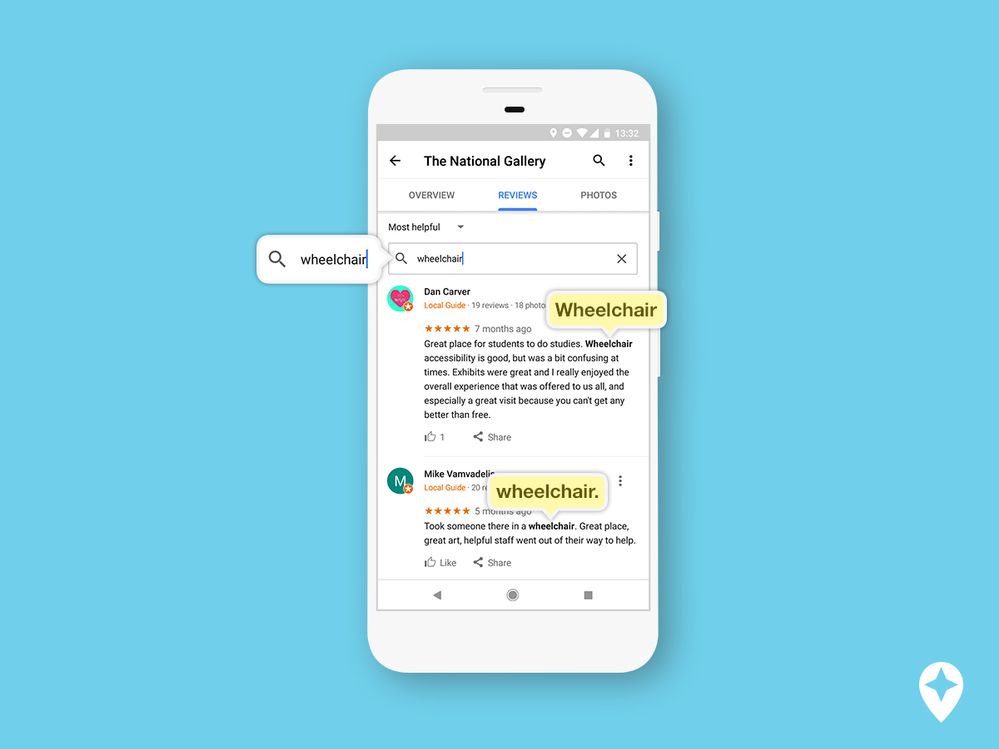
The search is not only applied to the titles, but to the review contents too. So every review which has the keyword at least once will appear among the results. For example, you can search for “Parking” in the search box of a shopping mall’s review section. Then, every post that contains the keyword “parking” will appear beneath the search form. Therefrore, you can find the parking facilities, limitations and parking area of the location if someone added the same in their review.
Here is how to search the reviews on Android:
- Open Google or Google Map and search for a place.
- Tap on the review or ope the review tab of the location in Google maps.
- There you can see the “Search Reviews” bar at the top.
If you are using an iPhone,
- Go to Google Maps and choose the location.
- Scroll down until you see the “Reviews” section.
- Tap on the search bar right in front of you.
The feature already starts hitting every device. Sometimes, you may need an update to use the feature.

