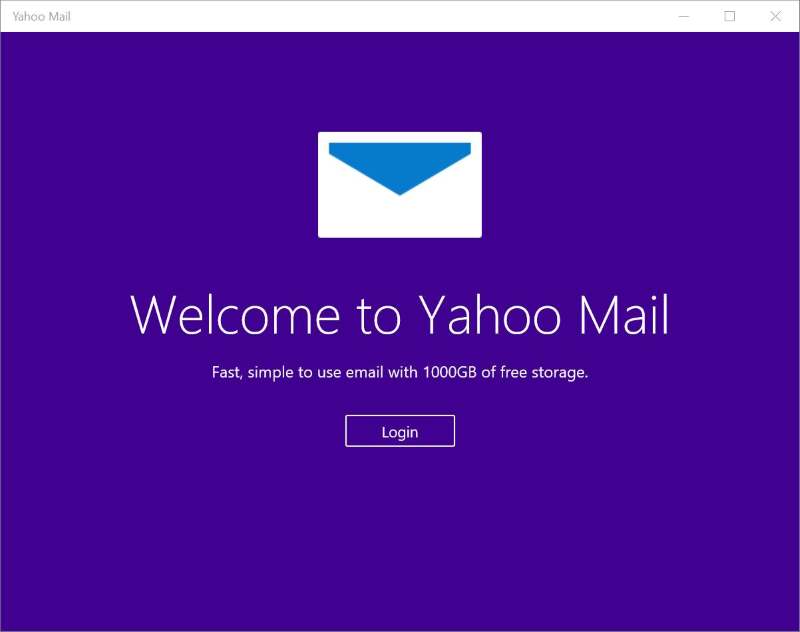Yahoo Mail App now allows users globally to access their any email account from Gmail, Outlook, or AOL in the same app. The feature will be available from latest update ( version 5.15 and up for Yahoo Mail Android App )onwards for both iOs and Android platform.
Once the app is installed you can tap your email provider from the welcome screen, use your Gmail, Outlook, or AOL email address to create a Yahoo account and give Yahoo permission to sync your email messages in the Mail app and thus access the new feature.
The app has many other features including:
- Relevant search results: Spend less time searching for the emails you need. Now, when you search your email using a keyword, we’ll highlight the most relevant messages.
- People-only notifications: Get notified only when you receive a new email from a person, not companies or newsletters.
- Customizable swipes: Choose which action appears when you swipe left or right on a message, including delete, archive, move and more.
- Contacts: Yahoo Mail displays comprehensive, editable contact cards, powered by Xobni, that detect all the email addresses and phone numbers associated with that person.
- Personalized themes and stationery: Make your inbox more personalized with custom themes and your notes more modern with stationery from Paperless Post.
- Ditch your password: Never stress about remembering your password again. Enable Account Key for secure, password-free sign in.
- Multiple mailbox management: If you already have a Yahoo email account, you can easily connect and manage email accounts from Gmail, Outlook.com, Hotmail and AOL.
“The Yahoo Mail app team is always looking to create new features that help people stay organised, from customisable swipes and people-only notifications, to our recently announced top search results,”
-Josh Jacobson, Senior Director of Product Management, Yahoo
If you’re interested in checking out Yahoo Mail App download from the below link,
[appbox googleplay com.yahoo.mobile.client.android.mail]