WhatsApp the multi-platformed instant messaging application which taking their next step for user security policy, the application will now allow users to have a two-step verification.The company announced this by a quietly updated FAQ on its page, Two-step verification is an optional feature that adds more security to your account.When the two-step verification has enabled any attempt to verify the phone number will accompany by a 6 digit passcode verification.
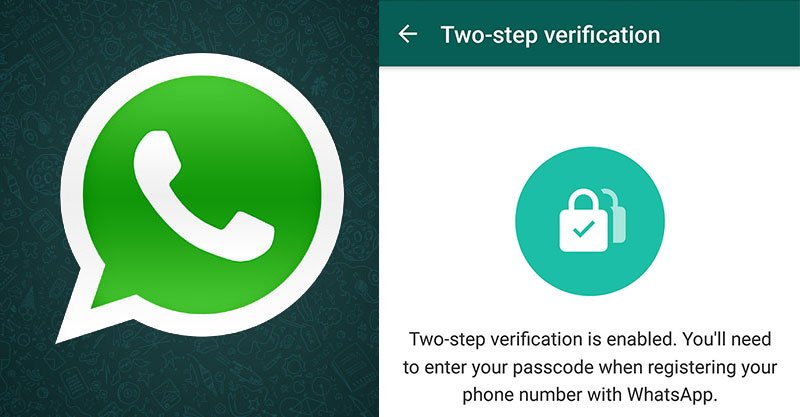
To enable two-step verification, open WhatsApp > Settings > Account > Two-step verification > Enable. Users can add an optional mail id for a backup, If the user forgot the passcode they can request a disable link to the respected mail id. The team also says that they don’t verify the authenticity of the email id so the email ids user should provide must be accurate. The company points out that if we user lost Two-step verification passcode and doesn’t have any email id provided they can’t get reverify within 7 days, the account only be reverified after without a passcode but all the messages and history will be deleted.
If your number is reverified on WhatsApp after 30 days of last using WhatsApp, and without your passcode, your account will be deleted and a new one will be created upon successfully reverifying. The team also said that they would run periodic check for the passcode to help refresh mind, there is no option for disabling this
