Have you ever deleted any important data from your OnePlus smartphone and instantly regretted it? These things happens quite often to most of us when we accidentally delete data that we never meant to. It could be an important contact or messages, or pictures or documents or any other private data. There are tons of apps available on the Google play store and myriad of desktop software available on the internet market but it is really very hard to find a reliable data recovery program.
TunesBro DiskLab for Android is the best and most effective Android data recovery program developed to have a very high recovery rate with incredibly fast speed. It provides a quick way to scan your entire Android smartphone and recover all the lost or deleted files such as pictures, contacts, messages, notes, documents, etc. It is developed by TunesBro Company which specializes creating on desktop and smartphones programs.
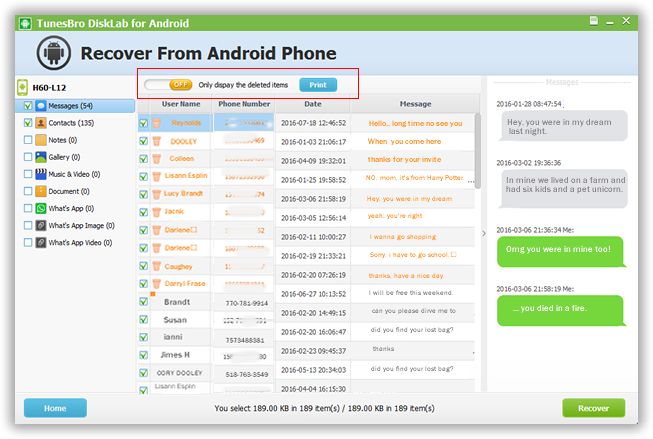 Top Features of DiskLab for Android:
Top Features of DiskLab for Android:
- Compatible with over 5000+ smartphones brands and models which involve OnePlus, Samsung, HTC, Google, Sony, etc.
- Thoroughly scan your entire smartphone’s internal and external memory storage to recover deleted and lost files.
- Very attractive user interface and super easy to use.
- Works very fast – Quickly recover any deleted or lost data within minutes.
- Supported files – pictures, music, videos, calendar, notes, messages, contacts and other 17+ data types.
- Extremely easy steps to retrieve deleted files – literally needs 2 clicks.
- Get free lifetime updates and support.
How to use DiskLab for Android to recover deleted data from OnePlus phone?
It literally needs only 3 steps to recover any kind of lost data from your Android smartphone.
- Install and launch the program.
- Connect your smartphone and scan it.
- Preview and recover all deleted files.
Let us briefly explain these steps so that you can understand how to use this program to recover files from OnePlus 5/3T/3/2.
First you will be required to get the software on your computer and install it on your PC. Next, you will need to connect your OnePlus phone to PC with the help of a USB data cable. Your smartphone should automatically detected but if not then you may need to enable the USB debugging mode.
To enable the USB debugging mode, follow this guidelines –
From your OnePlus smartphone, tap on Settings > Developers Options > Toggle on Debugging Mode > Tap “OK” to confirm.
Now, your smartphone will be clearly visible on the computer and you should click on “Start Scan” to analyze your smartphone deeply. This process takes few minutes, so kindly be patient and do not disconnect your smartphone at this stage.
Finally it’s DONE! The data recovery program will preview all the lost data from your OnePlus phone on your computer screen. All you got to do is browse through each folders and mark all the items that you want to restore. After successfully selecting al the files, you need to click on “Recover” once and save all the lost files and items on your computer.
Now, you can copy these deleted data back to your smartphone to make everything normal again.
Advantages of DiskLab for Android:
- Free to try – Anyone can download and install this program since it is totally free to try. It can easily scan your entire smartphone and show you all the deleted items but in order to recover them, you will have to pay a small fee once and you should be able to enjoy the full benefits of this program.
- Clean User Interface – You only need to click few buttons to scan and recover your files.
- Very Fast Data Retrieval – Only takes few minutes to deeply analyze your smartphone and recover the deleted data.
- Over 20+ supported file types – Pictures, videos, music, call logs, calendar, documents, and notes and so on.
- 30 days money back guaranteed – Unsatisfied? Get your refund instantly. But we assure you that won’t be required.
- Reputed and trusted program – Download by millions of users who approved this software as the best data recovery program.
Conclusion:
Instead of trying all the useless programs that may or may not work, use TunesBro Disklab for Android as it is the most reliable tool available on the market. This program has been featured in various award winning blogs and has been reviewed by thousands of satisfied customers. If you have any issue or query regarding this program then support staff is always ready to serve you as soon as possible.

