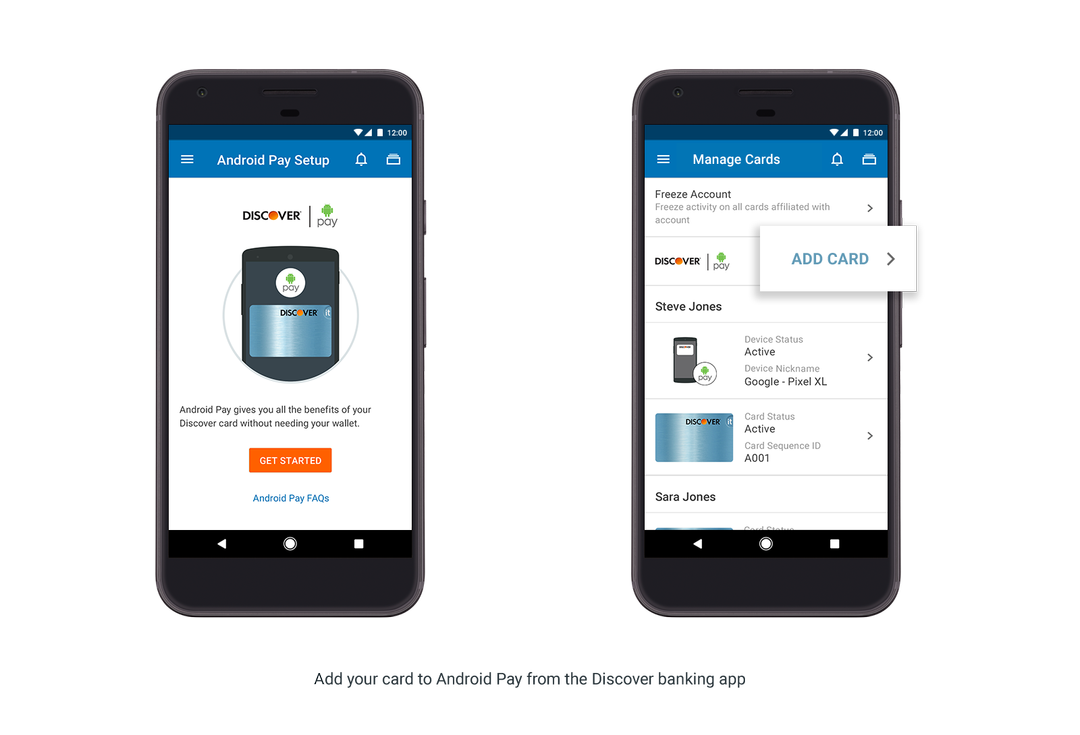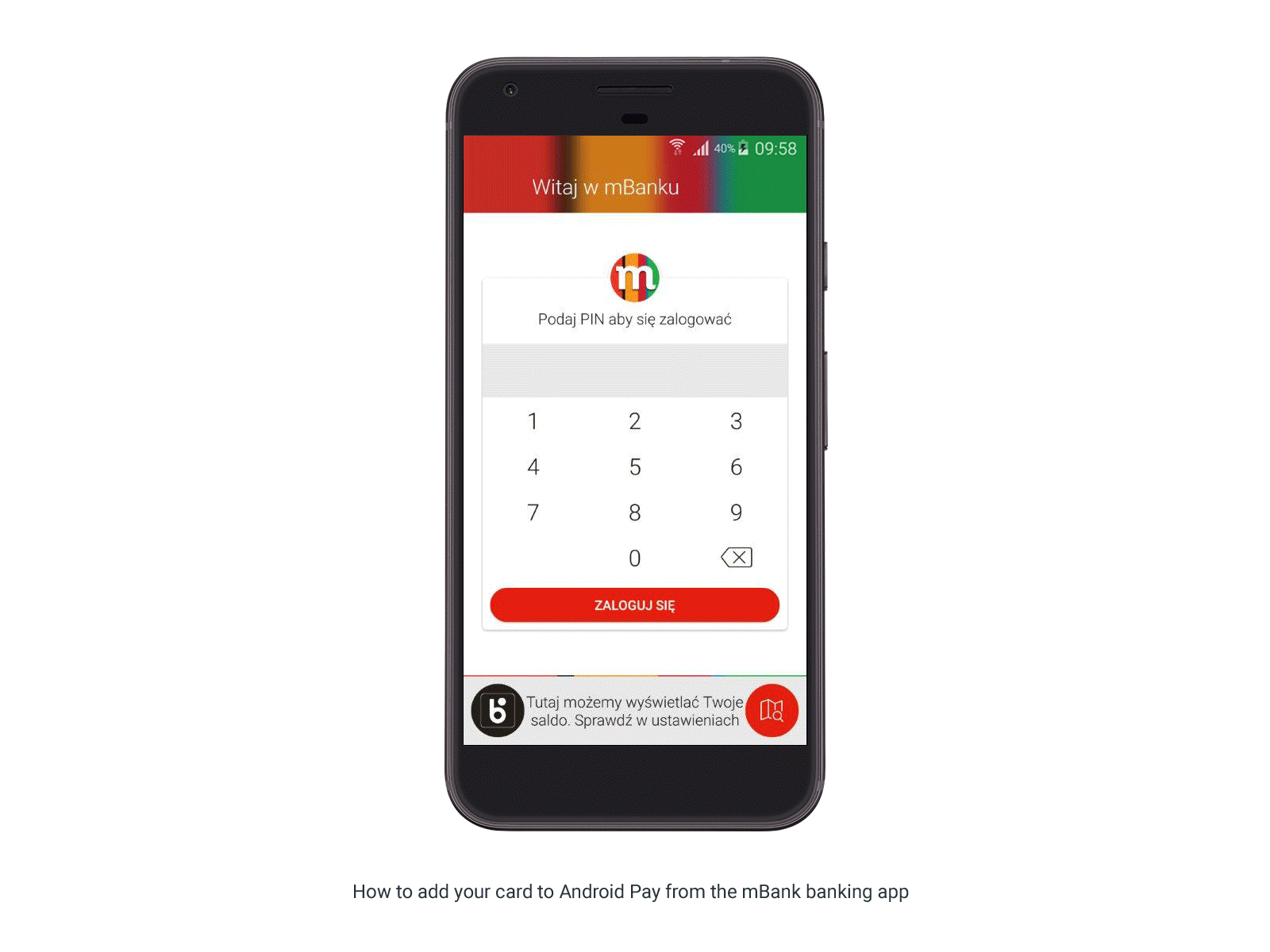Today, Google has made an important announcement. Now you can add your cards to the Android Pay system with your local mobile banking app. Now onwards, you don’t need Android Pay to add cards and the mobile banking app will do everything for you with a single click. The service is currently available for some selected banks only. It includes Bank of America, Bank of New Zealand, Discover, mBank, and USAA.
 If you are a customer of Bank of America, Bank of New Zealand, Discover, mBank, or USAA, you can now easily add cards to Android Pay right from your mobile banking app with a simple click.
If you are a customer of Bank of America, Bank of New Zealand, Discover, mBank, or USAA, you can now easily add cards to Android Pay right from your mobile banking app with a simple click.
After completing setup, you can use your phone to tap and pay at millions of stores and wherever you see the Android Pay button in your favorite apps and on the mobile web. Android Pay will also send you a notification after each successful transaction, Pali Bhat- Google head of payment in a blog post. See the below video to learn how to add cards.