Nowadays, parents more often tend to have an eye of their own on their children’s online activities and the Social Media Influence. Among the popular social sharing platforms, SnapChat stands unique and very favorite for the children as it does not store whatever snapped and shared over the friendship circle for a long time. The same feature makes the task of monitoring their activities difficult for typical parents. So, the Spy apps are suitable for tracking their own children’s tablet or smartphone activities, especially SnapChat.
There are a lot of apps available today for Android running devices, needs some purchases. Among a tremendous list of apps alive, mSpy stands out as one of the very best snapchat tracker app available for Android Operating System running devices. The mSpy app is all-in-one smartphone usage tracking and spying tool available over cross-platforms. Differs from other rivalry apps available today, the app is easy to establish and use from beginning setup to doing complex tasks. Apart from tracking their children’s internet liveliness by parents, Organization employers can also use the mSpy app to track their employees’ actions and keep the secrets as secrets forever.Here we are doing a quick review of the mSpy app for Android devices.
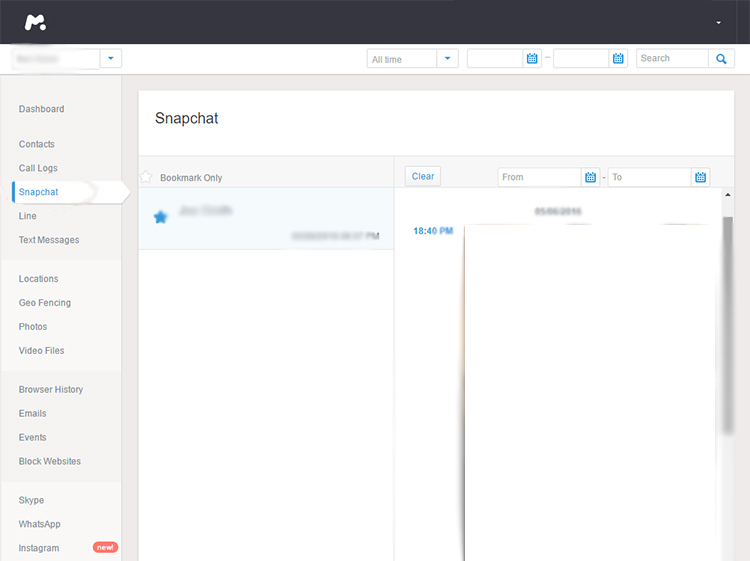
Key Features
- Manage Calls: The App can handle all the calls from and to the device being spued. The call log at the end contains the duration and the exact call timings. Users can also control the incoming calls, call logs, and even can b
- SMS Tracking: Every incoming and outgoing SMS or Text Messages over the Carrier NEtwork can be traced and be saved from the tracked device remotely. Users can see whether the text message is incoming or outgoing, read the contents, From and To destinations of the text, date and time, etc.
- Email Reading: Every single email which sent or received in the targeted Android devices will be displayed on the spying dashboard with all the contents including Mail Body, sender, recipient, and the time. The name of the recipient would be as same as public or just like the one saved call on the device.
- GPS: It is capable of turning on the GPS sensor of the device and report the precise location of the device as real-time stats, and can even show the route map of the person who stands the hold of the device.
- Geo-Fencing: This is one of the notable features added with the app. By using the Geo-fencing option, we will be able to fix a specific location in the map as a virtual barrier. Whenever the smartphone crosses the geolocational limit which we have built the virtual fence over GPS, it will trigger some alert to the control panel. It can also show how many times often did the person crossed the barrier of a specific pinned location.
- Internet Usage Access: It can keep the log data of particular internet activities and usage statistics quickly. We can retrieve them later or just instantly over the web. These are the varieties of internet usage tracking using mSpy:
- Browsing History – Complete list of visited URLs, frequency and time.
- View Bookmarked Website Lists
- Filter/Block/Restrict websites
- Set Internet Usage Allowed timing
- Get every single detail of Connected Wi-Fi network
- Ping alert when a particular keyword is being searched
- Calendar and Contact Acces: mSpy tracks every calendar activity on the monitored device which can be viewed on the dashboard of the monitor. Also, every number and contact or address saved on the device can be viewed and imported through the control panel.
- Instant Message Support: mSpy supports nearly every Instant Messaging and Social Media applications including SnapChat, Skype texts and Calls, WhatsApp, iMessage, Viber, Line, Telegram, Tinder, Hangouts and other social network apps. Even though the Snapchat deletes the entire chats and video immediately, mSpy can store every single snap for later reference as the part of monitoring. You can track and view all content later.
- Control Apps: You can see every installed app, restrict and control the usage of them remotely.
- Keylogger: Logs every Keystroke and texts for seeing later even from text messages to passwords.
- View Multimedia Files
- Device Control: By using remote commands via Control Panel, you can wipe out, lock and oversight the aimed cellphone and can see the current status of the device
mSpy: How To Spy?
- Buy mSpy
- Install and Setup (Rooted/Non-rooted)
- Begin Spying
The mSpy is being widely used by caring parents and aggregate employers to ensure safety and durability of the ones who come under them. Especially when the children are using SnapChat for a long time without any control, it is necessary to track their usage at least for a limit to make them safer in the ‘unlimited’ world of internet. So mSpy is highly recommended if you are considering yourself being little more advanced in parenting. The control panel interface of the mSpy can be used to access the every aforementioned control and data from the targeted smartphone in a click. You can even search for data, grant additional users, etc.
Concerning the pricing of the app, the mSpy has a monthly, quarterly or yearly subscription packs in Basic, Premium and Bundle Kit packs. The premium plan starts from $49.99, which may reduce while buying 3 months or 12 months bundle.

