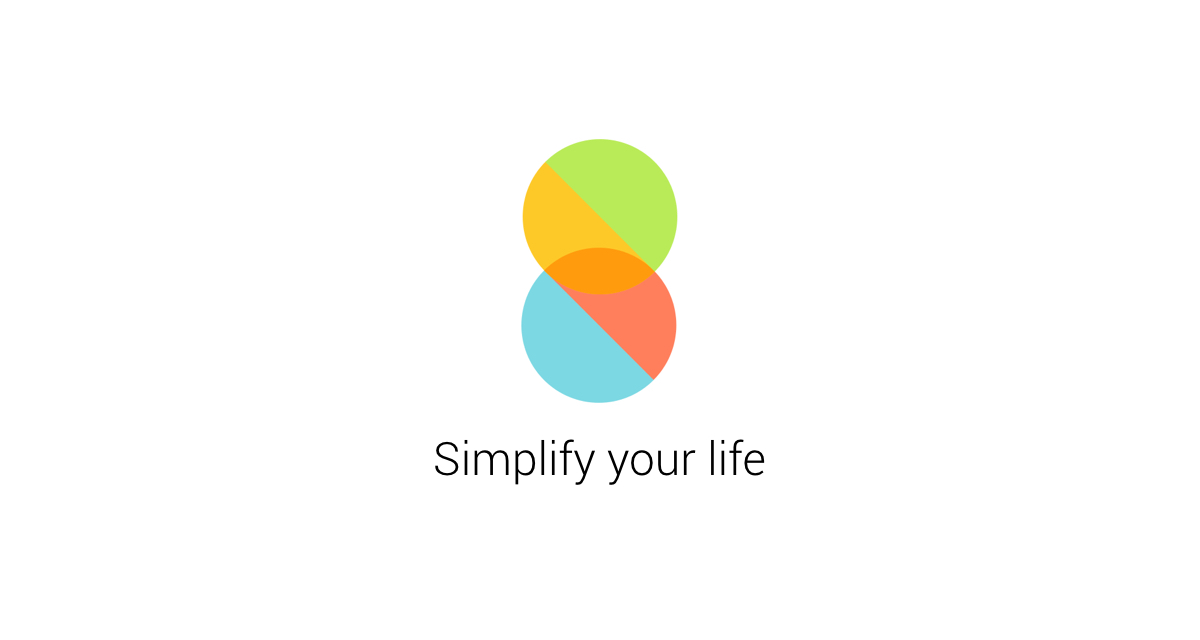Xiaomi, today officially unveiled their new version of the MIUI, named as MIUI 8 at a press event conducted in India. They have already released the beta ROMs of MIUI 8 with some new features and some changes. Now it became official with more new features and important changes. The new features including new design, redesigned Gallery app, new scanner, support for long screenshots, improved calculator, special effects for video editing, all-new battery saver, multi-window management, task manager, and anti-fraud SMS security. MIUI8 public beta OTA will start on July 11 and they’ll start updating devices on stable on August 16
New features :
1. First thing you notice is that the desktop clock widget design is changed. Its width is wide and height is reduced which is nice. The icon of some apps has been changed. The folder background view is more transparent & clear.
2. The notifications shade comes with weather information, search bar and etc. The notifications shade style has two style, one is “Single page” and another one is “Dual page”. The notifications design looks cool. Now its easy to switch WiFi connection from the notifications shade itself. The notifications shade icons color will be changed based on the weather forecast. Clicking on the WiFi toggle bottom arrow will show the available and already used connection(s).
3. The volume bar design also changed. While pressing volume button the volume control will be available on the top with ringtone, media and alarm control menu, one thing i don’t like personally is that volume control has merged volumes for media+notifications, they should be splitted for more reliability.
4. The system interface is changed for many process. Like notification style in lock screen, change wallpaper, themes app and etc.
5. Recents tray is optimized with shortcut music toggle, app preview controller and etc. The shortcut music toggle is placed on the middle top. The app preview controller is placed on the right top. Swiping down of the app icon will show the options of “Lock Task” and “App details”.
6. It has new customized theme app interface and wallpaper change menu.
7. The notification background for lock screen and brightness slider also white now.
8. The brightness slider background is white, but the progress bar color will show different color based on the weather forecast. Its integrated with notifications shade so the function also depends on the notifications shade.
9. The search function is optimized with new search tools and the background is white there too.
10. The sharing function is changed with new icons module and we can check and choose the images again before sharing it. The images can be sent through bluetooth in two options. One is, the image can be sent with low resolution or in lesser size. Another one is, the image can be sent in original size. Also the scrolling option to choose the sharing method is changed.
11. Also the settings interface is fully changed with new icon, title bar and etc.
12. Font size option is moved to the Display settings.
13. Lock screen shortcuts option is added. We can customize the function as per our wish.
14. There is a “Second space” option in settings for using two different space. We can customize the space as per our wish like we can use the apps in both space or either in default space or in second space. We can set different password for both space. Nothing can be accessible from both the space without proper permission. Its easy to import or export the data/file from the second space and its easy to remove the second space.
15. The option to restrict the apps usage is modified. Only two options of “On” & “Off” and one hidden option of “Ultimate” will be available to restrict the apps usage. To get the hidden option tap continuously three times on the “Off” option for the “Ultimate” option.
16. The battery usage graph design is optimized with single line.
17. The full control to optimize the battery performance is available too.
18. The background apps will be controlled when the battery is reaching 60%. The rest of the two options “Battery Usage” and “App battery saver” is explained above.
-The apps which affects the performance of the device and which consumes more battery will be analyzed and optimized. If the CPU reaches 40% then notification will appear to cool down the device.
-Two new features added in the additional settings. One is “Touch assistant” and another one is “Beta Features”
-Its an assistant which will have shortcuts of the apps or options. We can optimize it as per our wish. Also we can define where it should be visible and where it should not be visible.
-Beta features will have options of “Battery saver” Power checker” and app invisible”.
-Battery usage can be checked and controlled by this function. We can “Test battery” usage and battery consumption. Also we can optimize the “Battery settings” based on our convenience.
–This function will show the app which consumes more usage. We can disable the apps which consumes high battery.
-The installed apps can be hidden from the desktop.
19. There is a cloned apps feature that will help you to use two different accounts like two accounts for whastapp, snapchat etc. We can use two accounts at the same time and on the same phone. Isn’t it amazing?
20. Almost all apps interface is changed with some new feature/option.
21. The camera is optimized. There will be no left or right swipe to access the option or filters. The rear camera have “Modes” for the camera options. Three icons to use the filters. We can use the flash and HDR as usual but these two options moved to the top. The front camera also has “Modes” to use the options and three round icons for the filters (like rear camera but magic mirror option has been added). Beautify function has optimized with some extra features of “Intelligent” “Slim” “Color” and”Smooth”.
22. The interface for phone, contacts & dialer is fully changed and messages interface is partially changed.
23. The default background for the calls is blue and the icons are optimized. Also the notes option is added in the call.
24. The messages looks flat and the compose message option icon is changed and moved to the right bottom side. More options, call icon and contact icon is changed in individual messages.
25. The contacts & dialer interface has been changed. The menu button in the dialer is added at the bottom with new style. Also the number buttons and dialer button icon is changed. The contacts interface also optimized. Add contacts, preview contacts interface and each saved contacts interface is changed. Each contact will have different background. The call log option is added on middle (above the number).
26. The add clock option icon is changed and “Delete after goes off” option is added for the one day alarm.
The scanner is completely new with more features of “QR code”, “Shopping”, “Translate”, “Study”, “Business card” and “Document”.
27. The calculator optimized with many new options and functions like currency convertor, scientific calculator, length, area, volume, temperature, speed, time, mass calculator etc. The most expected percentage(%) option is added and other functions included.
28. The report bug app interface and icon is optimized with flat design.
29. The calendar is optimized with different color for each month.
30. The preview of the gallery “Albums” image is optimized. New editor tool is added for image editing and video editor.
31. Designing the image is now simple. We can edit the images and customize the images with new doodle.
32. Now its possible to edit the video without any special app. Add audio, trim video and etc.
33. The interface for notes is changed with list view, grid view and much more features. The note can be deleted by swiping up side. Also delete option, new filter (background design) and security for the notes are added.
34. Weather interface is completely new with some optimization and features. The extended forecast is added to see the detailed view of weather.
35. The marking tool is completely new. Its optimized with white background and blue marking function. Also the translation feature added to translate any kind of language
(Note- Currently its developed to translate only one word at the time. Multiple words translation may implemented in the future).
36. The captured screenshot preview no longer visible in the notifications shade. The screenshot preview will be available on the screen itself for 3 seconds. We can easily check the captured screenshot. Taking screenshot of longer content is now easy. We can take any long screenshot in simple way. No need to take multiple screenshot.
37. Updater has a new interface too.
38. Wallpaper Carousel is also installed which will have high-quality daily lock screens and will include 12 categories in total and is provided from over 50 media partners.
Eligible devices to receive the update :
- Redmi 3S/3x
- Redmi 3
- Redmi Note Prime (4G, Dual SIM)
- Redmi Note 3 MTK
- Redmi Note 3 Qualcomm
- Redmi Note 2
- Redmi Note 3G
- Redmi 2A
- Redmi 2
- Redmi 2 Prime
- Redmi 1
How to Upgrade
1) You can update via OTA if you are using MIUI V5 / MIUI 6 / MIUI 7 stable ROM. Go to ‘Updater’ on your phone and check for updates.
2) Please do backup important data before flashing. If you flash from developer ROM to Stable ROM, please wipe all data, otherwise, it might cause serious incompatible issues like FC, no network etc.
3) Check flashing tutorials here: http://en.miui.com/a-232.html