This January, Google launched audiobooks from Google Play to help you fit more books into your life. Today they have a few updates to make it even easier to enjoy a great book, whether you like to listen on the go with your phone or at home with the Google Assistant on Google Home. According to the blog post, you’ll now be able to place bookmarks wherever you want in the audiobook, so you can later get back to it. In addition to that, there are also plenty of new and updated features like Smart Resume, speed control and Family Library.
Smart Resume for audiobooks will intelligently rewind you to the beginning of the word or sentence when you pick up your audiobook again, so you’ll be able to jump right back into where you left off. Now you can save all of your favorite moments with Bookmarks in the Google Play Books app. While listening on Android or iOS device, just tap the bookmark icon to save this spot and revisit your favorite quote anytime. Every morning you may type in your work address to Google Maps to see traffic, check your appointments in Google Calendar, and fire up an audiobook for your drive. You can do this all in one step, hands free with the Google Assistant’s support for Routines.
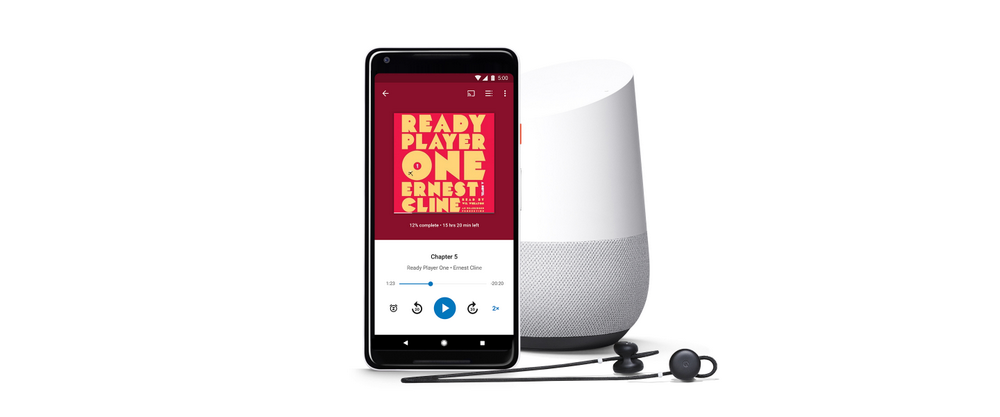
Now, you can listen to audiobooks at 3x speed to get through your book even faster, or slow books down to 0.5x in order to really savor the language. The pace is up to you. With Family Library, you can share audiobooks and ebooks with up to five family members for free (depending on the book). Shared books can then be read on Android, iOS and the web. Today, we’re rolling this out to even more families in 13 new countries, including Belgium, Germany, Italy, Netherlands, Norway, Poland, Russia, Spain, Switzerland, Chile, Mexico, Japan (audiobooks only) and South Africa.

