Google’s personal assistant smart speaker — Google Home, now officially starts to support Hindi as a speaking as well as a listening language. Google lately announced that the Google Home will later get the Hindi as an official language, which soon came to the Google Assistant on smartphones. Now with the latest update, you will be able to change the language if you are from India.
So far, only several languages were available in the Google Home to talk over the voice and to get outputs. With the new addition, the official language list of the Google Home might look as follows – English, French, German, Italian, Japanese, Spanish, and Hindi. However, the language availability is limited for countries. Therefore, Hindi will be available only for Google Home users from India, and not elsewhere. Here is how to set your Google Home language as Hindi.
How to set change language to Hindi in Google Home?
If you are using the Google Home within India, the following method il work for you. You can also go through the same steps to find which of the languages available on your Home device to use with.
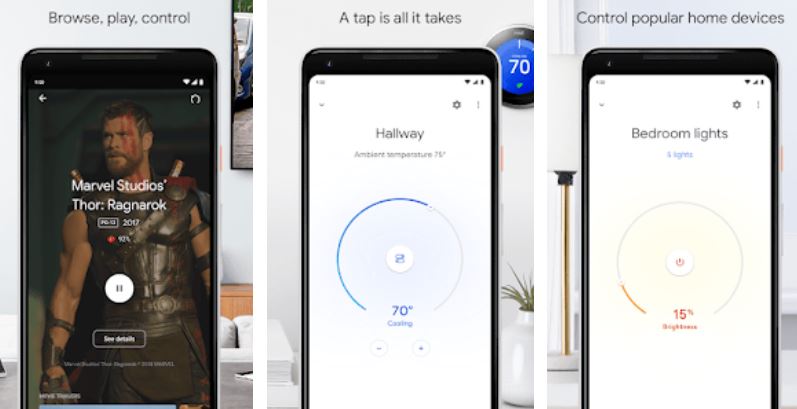 Open Google Home app in your Android smartphone.
Open Google Home app in your Android smartphone.- Tap the Account section from the bottom right corner of the app interface.
- Go to the Settings panel.
- Navigate to Preferences.
- Choose Assistant languages.
- From the pop-up menu, choose Hindi.
You can now start using your Google Home in Hindi, i.e., talk to it, speak commands, get outputs, etc., in Hindi.
Stay tuned with AndroidHits for more.

