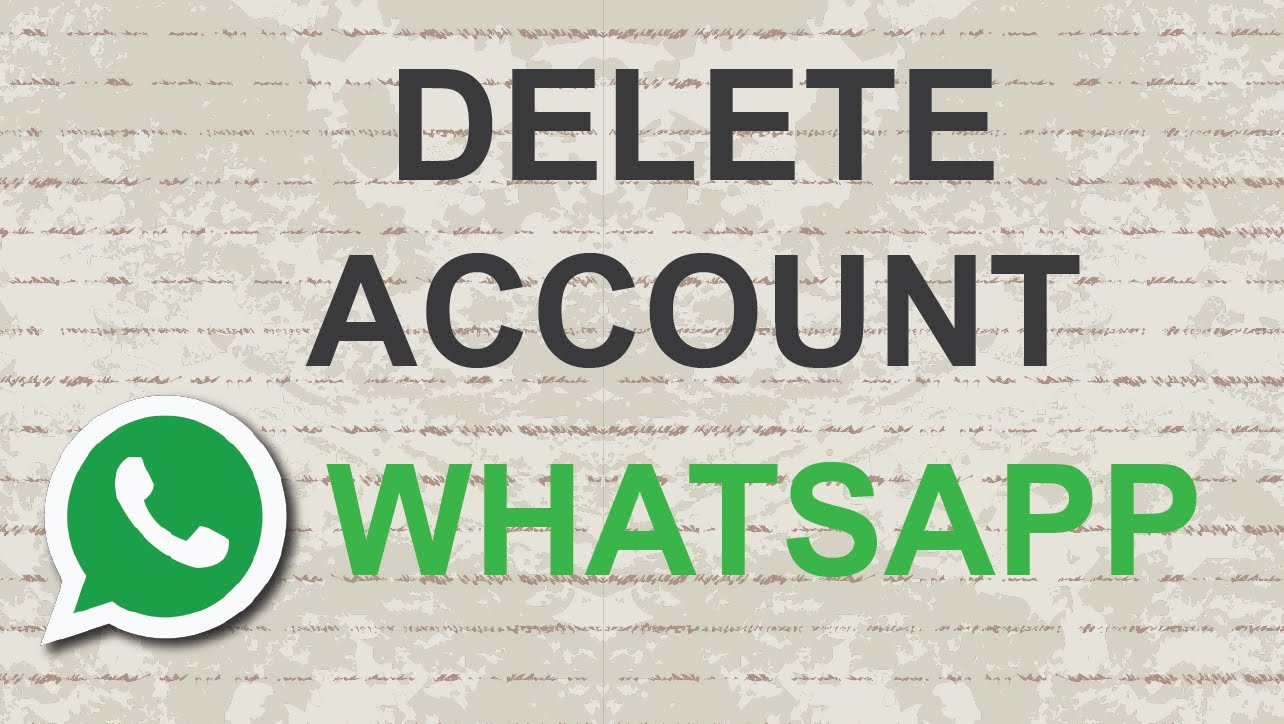Whatsapp is cool, Isn’t it? But it can be boring sometimes. If you are fed up with spammers in the Whatsapp, the best solution is to delete your Whatsapp account. We all know that it is a very easy thing. But still, there are many emails in our mailbox asking how to delete a Whatsapp account. If you are one of them, this guide is for you.
How to Delete Whatsapp account
- Open WhatsApp and go to Settings.
- On iOS, this is on the bottom-right of the app’s main screen.
- On Android, tap the three dots on the top-right of the main screen, and tap Settings.
- On Windows Phone, tap More (three horizontal dots) and tap Settings.
- Tap Account.
- Tap Delete My Account.
- Enter your phone number and tap Delete My Account.
That’s all. You just have to follow all the above steps carefully. This is the same step used in Android, Windows phone and on iOS devices. It will delete all your Whatsapp data from the device and the cloud backup. If you have a backup on the sd card, that will be deleted too.